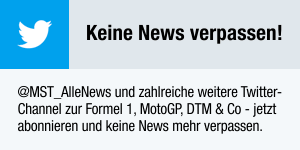Werde jetzt Teil der großen Community von Motorsport-Total.com auf Facebook, diskutiere mit tausenden Fans über den Motorsport und bleibe auf dem Laufenden!
Assetto Corsa: V1.6 mit neuen Features und Japan-DLC
Von Kunos Simulazioni gibt es fürAssetto Corsa eine neue Version die frische Features und Verbesserungen enthält und zusätzlich das Japan-DLC
(MST/Speedmaniacs.de) - Als vierte kostenpflichtige Spielerweiterung veröffentlicht Kunos Simulazioni heute für Assetto Corsa das "Japanese Pack" in dem einige der von der AC-Community am stärksten nachgefragten Fahrzeuge des Japanese Domestic Market (JDM) enthalten sind. Für 4.99 EUR erhalten PC-Gamer sieben Fahrzeugmodelle. Einige davon werden zusätzlich in einer leistungsstärkeren oder speziell für Zeit- oder Drift-Rennen optimierten Version angeboten.

© Kunos Simulazioni
Von Nissan sind der 370Z NISMO 2016 und GT-R R34 Skyline V-Spec im Japan-DLC enthalten Zoom
Zusammen mit dem Add-on wird auch die Aktualisierung auf Version 1.6 ausgerollt die einen Pre-Alpha-Support für die Virtual Reality-Brille Oculus CV1 (SDK 1.3) enthält. Mit zukünftigen Updates soll das VR-Erlebnis in dem Rennspiel von Kunos Simulazioni gesteigert und auch HTC Vive unterstützt werden. Während von der VR-Unterstützung zu Beginn eher wenige Spieler profitieren, dürfen sich alle Käufer von Assetto Corsa über einige neue Features freuen. Die Entwickler heben unter anderem die RPMS-Eingabe für dynamische Controller, dynamische Controller für Turboboost, eine neue Chat-App und Unterstützung für 4-Wheel-Lenksysteme hervor.
Zur Verbesserung des Spielerlebnisses wurde unter anderem das Multiplayer-Kollisionssystem ebenso wie das Nachtankverhalten bei von der AI gesteuerten Wagen und auch das Replay-Benutzerinferace optimiert. Alles Details über die einzelnen Änderungen fasst das Protokoll zusammen.
Das Japanese Pack und die Version 1.6 werden voraussichtlich gegen 18 Uhr (MESZ) über Steam bereitgestellt. Bei bestehender Onlineverbindung erfolgt die Aktualisierung automatisch.
Assetto Corsa Japanese Pack-Inhalte:
-Mazda MX-5 2015
-Mazda MX-5 CUP
-Mazda RX-7 Spirit R + tuned version
-Toyota Supra MK IV + time attack and drift version
-Toyota AE86 Trueno + tuned and drift version
-Nissan 370Z NISMO 2016
-Nissan GT-R R34 Skyline V-Spec
Assetto Corsa - V1.6-Changelog:
-Oculus Rift SDK 1.3 (WIP);
-Fixed self-shadowing on tyres;
-Fixed wrong log output;
-Dynamic controllers for turbo boost;
-Added RPMS input to dynamic controllers;
-Implementation of Scalable Apps;
-Fixed replay Interface;
-Fixed setup info screen;
-Added filtered speed;
-Fixed race non-progression when player is not moving;
-Improved MP collision system;
-Improved AI fuel handling;
-Shared Memory: return type from bool to int;
-Fixed Hotlap Mode unlocking achievement through not valid laps;
-Fixed deltaT for renderAudio;
-Bodywork and horn volumes uses engineVolume;
-Bodywork's smooth value uses a different alpha;
-Added analogue placeholder script for analogue instruments (modding);
-Added option to draw driver's label on focused car (systemcfg
ame_displayer.ini -> DRAW_FOCUSEDCAR);
-Fixed CameraCar bad nearplane when forcing camera mode change (see exiting from replay);
-Implementation of Chat App (systemcfgchat_app.ini);
-SharedMemory: Moved AirTemp/RoadTemp from Static to Physics, old values in static are deprecated;
-SharedMemory: added accG in Physics (X, Y, Z);
-Timing also uses the hour/minutes format;
-Fixed GoToPits Cheat to start from the pits;
-Added 4-wheel steering systems;
-acServerManager: storing Driver data also save the current model/skin, so through drag&drop the saved skin can be used on a new slot);
-Added flags indications for completed session in leaderboards;
-F9 overlay leaderboard is now avoiding red colours for better differentiation of opponent proximity indicators;
-Added new [ASSETTO_CORSA] SIMULATION_VALUE parameter. Increase the number to increase simulation value. Defaults to 0 for obvious reasons;
-Engine performance is now dependent on air density/temperature.
IMPORTANT NOTES:
How to Use the Oculus CV1 in Assetto Corsa
-Assetto Corsa includes the support for Oculus for in-game sessions. Run Oculus Home, select "settings?, "general? and enable "Unknown sources?. Then, launch Assetto Corsa: using the launcher, in options/video/display select "Oculus WIP support" as rendering mode. Then, set your favourite driving session, click the start button and put on your Oculus. Once the session is loaded, you can use the mouse pointer to navigate the in-game menu and use and set the apps as you like.
Using Oculus with Microsoft Xbox-One Pad/Steering Wheel
-Regardless of the controller you use with Assetto Corsa, in this version you need a mouse/keyboard to control the GUI and access the ESC menu.
Sounds
-By default, Assetto Corsa does not yet feature sounds through the Oculus headset. To use it, you need to enable the Rift headset in your Windows settings. To do it, right click on the speaker icon (you can find the icon in the bottom-right of your Windows desktop) and set Rift headset as default playing device.
Motion-sickness
-Following some tests, it seems that enabling the "lock to horizon" option in the options/video/view menu, motion-sickness might be slightly reduced for those who tend to be motion sick while using VR devices.
Driver position
-Press CTRL+SPACE to reset the driver position using the Oculus.
Exposure
-You can reduce/increase the brightness pressing PgUp/PgDn.